Animal shelters do incredible work giving pets a second chance. Some animals arrive at shelters in shocking condition, but they still step up to give them the love and care they need.
That was the case for a dog named Libby, who had a tumor the size of a volleyball. But now, her story has a happy ending.
In August, the Humane Society for Tacoma and Pierce County, in Washington state, took in a stray pit bull named Libby. They said the dog was “full of life” and had a “sweet face and kind eyes.”
However, Libby also had a serious medical concern: a 10-pound tumor the size of a volleyball, one of the largest masses they had ever seen:
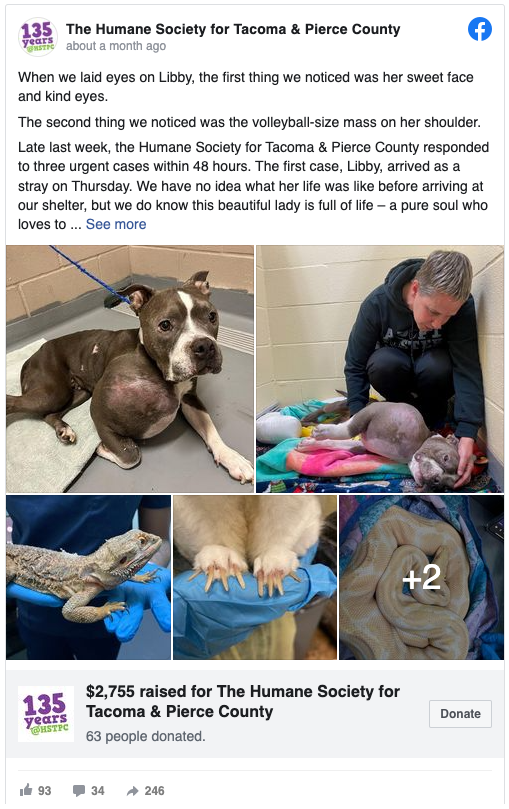
Libby arrived at a hectic time for the shelter: HSTPC says Libby was just one of three urgent cases they responded to in 48 hours, and as Washington’s largest-intake shelter dozens of new animals were arriving every day.
Despite that, they resolved to give Libby the best possible care, even though they weren’t sure what the future had in store for the poor dog.
“She deserves the most compassionate care possible, but we don’t know what her outcome will be at this time,” the shelter wrote in August. “Our veterinary team is working on every possible option and will start with testing to understand what kind of tumor Libby has. For now, she is receiving pain medication to ease her discomfort and endless love from our staff.”
After giving Libby an x-ray, they discovered the tumor was in the bone of her upper right leg, and would require amputation. Reactive inflammation caused the tumor to swell to its unusual size, and was causing her agonizing pain.

Through generous donations from supporters, the shelter was able to pay for Libby’s leg amputation. The surgery, done by the vet staff at BluePearl Pet Hospital, was a success and Libby was finally free of the pain she had been living through.
Sadly, even though her tumor was gone, she was diagnosed with aggressive bone cancer, and her time on earth might be limited. But in happy news, Libby has found a home!
According to HSTPC, a vet tech fell in love with Libby and agreed to adopt her. Even though she knows that Libby might not live long, she wanted to fill her remaining days with love.
“There’s something in her eyes that begs for love and safety,” her new adopter said, according to a Facebook post. “I couldn’t turn away from that.”
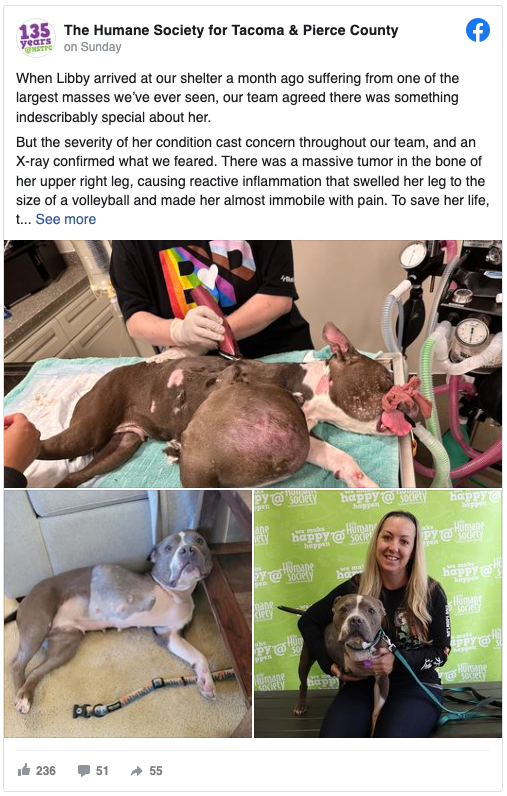
Libby has now been renamed “Wiggles” and is enjoying her new home, playing with her dog brother and family and taking lots of cozy naps on the couch.
“Though we’re uncertain how much time she has left, we know she’ll spend her remaining days
Today is my birthday, and I wish to receive many congratulations from people.
Happy Birthday!
On your special day, it’s only natural to wish for an outpouring of heartfelt congratulations from friends, family, and well-wishers. Birthdays are a time of celebration and reflection, and the warm wishes from loved ones add to the joy and significance of the occasion. May your day be filled with love, laughter, and countless messages of happiness and goodwill, making your birthday truly unforgettable. Here’s to another wonderful year ahead!



Leave a Reply